Overview On How To Check MTN Number
Let me explain better on How to check MTN number in Nigeria. MTN is one of the largest mobile network operators in Nigeria allowing Millions of people to use MTN SIM cards to make calls, send text messages, and access the internet.
However, some people may easily forget their MTN phone number. This can be a problem, especially if you need to provide your phone number to someone else or if you need to remember it for a particular task.
Well the good news is that you don’t have to worry as we have come up with an easy solution method you can use to check MTN number in seconds.
What Method Can I Use To Check My MTN Number
There are five main ways you can use to check your MTN number: using the USSD menu, through phone settings, through MTN customer care, through my MTN account online or looking at the back of your SIM card.
The USSD menu is the most convenient option, as it allows you to check your number without leaving the MTN network.
The SIM card option is useful if you no longer have access to your phone or if you want to check the number of another person’s MTN SIM card.
With these five methods listed, you should have no trouble checking your MTN number.
But in the main time, you should also check out our previous article review on how to share data on MTN to MTN Easily.
How To Check MTN Number In 5 Steps
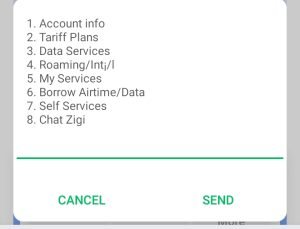
The best method to use depends on your personal preference. If you are looking for the quickest and easiest way, then using the USSD code *123# is the best option but then, here are 5 steps you can use to check MTN number.
Step 1 On How To Check MTN Number With Ussd Code
To check your MTN number with a USSD code, follow these steps:
- Open the phone dialer on your MTN phone.
- Dial *123# and press the call button.
- You will be presented with a list of options. Select “Account Info” and then “My Number“.
- Your MTN phone number will be displayed on the screen.
You can also use the following USSD code to check your MTN number:
*663#
This code will directly display your MTN phone number on the screen.
Note: USSD codes are short codes that are used to access services and information on mobile phones.
They are typically free to use, but some operators may charge a fee for certain services.
Step 2 On How To Check MTN Number With Phone Setting
To check your MTN number with phone settings, follow these steps:
On Android:
- Go to Settings.
- Tap About phone.
- Tap Status.
- Tap My phone number.
On iPhone:
- Go to Settings.
- Tap Phone.
- Tap My Number.
Your MTN phone number will be displayed on the screen.
Note: If you have multiple SIM cards in your phone, you may need to select the MTN SIM card before following the above steps.
Step 3 On How To Check MTN Number With Customer Care
To check your MTN number with MTN customer care, you can call 180. A customer service representative will be able to tell you your phone number.
Here are the steps on how to do it:
- Dial 180 on your MTN phone.
- Follow the instructions of the customer service representative.
- The customer service representative will ask for your name and account information.
- Once they have verified your identity, they will be able to tell you your phone number.
You can also call MTN customer care from any other phone number in Nigeria. However, you will need to have the MTN phone number that you want to check ready.
Here are some tips for calling MTN customer care:
- Be prepared to wait on hold. MTN customer care can be busy, so it is important to be patient.
- Have your name and account information ready. This will help the customer service representative to verify your identity and answer your question quickly.
- Be polite and respectful to the customer service representative.
Step 4 On How To Check MTN Number With MTN Account Online
To check your MTN number with your MTN account online, follow these steps:
- Go to the MTN website and click on the “My Account” tab.
- Enter your username and password and then click on the “Login” button.
- Once you are logged in, you will be able to see your phone number at the top of the page.
If you do not have an MTN account online, you can create one by clicking on the “Create Account” button on the “My Account” page.
Here are the additional steps for creating an MTN account online:
- Enter your phone number and click on the “Next” button.
- Enter a password for your account and click on the “Next” button.
- Enter the one-time password (OTP) that is sent to your phone number and click on the “Submit” button.
Once you have created an MTN account online, you can use it to check your phone number, manage your account, and purchase products and services.
Please note that you may need to be connected to the internet to access your MTN account online.
Step 5 On How To Check MTN Number Through The Back Of Your SIM
To check your MTN number with the back of your SIM, simply look for the portion of the number that corresponds to your phone number.
This number will usually be a long series of digits, but it will include your phone number as well.
Here is a step-by-step guide:
- Remove your MTN SIM card from your phone.
- Look at the back of the SIM card. You will see a long series of digits.
- The first 10 digits of this number are your MTN phone number.
For example, if the number on the back of your SIM card is 8031234567890, then your MTN phone number is 08031234567.
Please note that the number on the back of your SIM card is not the same as your PUK number.
Your PUK number is a unique 8-digit code that is used to unlock your SIM card if you forget your PIN.
In conclusion, there are a few different ways to check your MTN number:
- *USSD code 123#
- Phone settings
- MTN customer care
- MTN account online
The best method to use depends on your personal preference. If you are looking for the quickest and easiest way, then using the USSD code *123# is the best option.
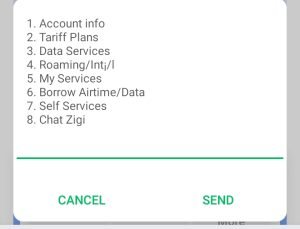
If you are unable to access the USSD code or prefer to speak with a customer service representative, you can call MTN customer care at 180.

