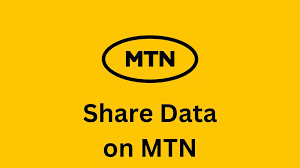Introduction On How To Share Data On MTN
Let’s guide you on how to share data on MTN to MTN or from MTN to any other mobile network in Nigeria.
MTN’s data sharing feature allows you to share your mobile data with other MTN subscribers.
It’s a great way to help out friends and family who may be running low on data. Plus, it’s super easy to use.
In this overview, we will give you the basics on how to share data on MTN to MTN through ussd code and SMS.
We will also cover what you need to do to get started, how to select the amount of data you want to share, and how to select the recipient.
What Are The Basics Of Data Sharing On MTN?
MTN allows its customers to share data with other MTN customers making it useful if you have a large data plan and you want to share some of it with your family or friends.
There are three basic ways that you or anyone can choose to share data on MTN which includes: USSD, SMS, and the My MTN app.
What You Need To Share Data On MTN To MTN
To get started, you’ll need to make sure that you have an active MTN data plan and that the recipient’s MTN number is registered in your contacts.
You’ll also need to have airtime in your account to pay for the data share. With these things in place, you’re ready to start sharing your data.
How To Share Data On MTN Nigeria?
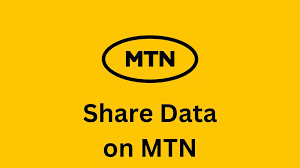
There are three basic ways that you can choose to share data on MTN that we will be covering in this article which includes: USSD, SMS, and the My MTN App.
Step 1: How To Share Data On MTN With Ussd Code
To share data on MTN with USSD, follow these steps:
- Dial *312* Recipient’s Phone Number*Data amount# on your phone.
- Press send.
- You will receive a message asking you to confirm the transfer.
- Reply with ‘YES’ to confirm.
- You will receive a message confirming that the transfer was successful.
For example, to transfer 500MB of data to the phone number 08031234567, you would dial *312*08031234567*500#.
Here are some additional notes:
- The maximum amount of data you can transfer per day is 3GB.
- You must have at least 50MB of data remaining in your balance after each transfer.
- The recipient must be an MTN customer.
- The recipient must have a data plan activated.
Step 2: How To Share Data On MTN With SMS
To share data on MTN with SMS, follow these steps:
- Open the Messages app on your phone.
- Compose a new message.
- In the recipient field, enter the phone number of the person you want to share data with.
- In the message body, type the following text:
- Transfer <space>Recipient’s Phone Number<space>Data amount
For example, to transfer 500MB of data to the phone number 08031234567, you would type the following message:
Transfer 08031234567 500MB
- Tap Send.
- You will receive a message asking you to confirm the transfer.
- Reply with ‘YES’ to confirm.
- You will receive a message confirming that the transfer was successful.
Step 3: How To Share Data On MTN With My MTN App
To share data on MTN with the My MTN app, follow these steps:
- Open the My MTN app.
- Tap on the Share option.
- Enter the recipient’s phone number and the amount of data you want to share.
- Tap on the Share button to confirm the transfer.
You can also share data with multiple recipients at once by tapping on the Add recipient button and entering the phone numbers of the other recipients.
You will receive a confirmation message once the data transfer is successful. The recipient will also receive a message notifying them that they have received data from you.
If you have any problems sharing data on MTN, you can contact MTN customer support for assistance.
What Happens After I Shared My Data On MTN?
Once you have shared data on MTN, the following will happen:
- The amount of data you shared will be deducted from your data balance.
- The recipient will receive the shared data and will be able to use it immediately.
- You and the recipient will both receive an SMS notification confirming the successful data transfer.
The recipient can use the shared data for any purpose, such as browsing the internet, streaming videos, or downloading files. The shared data will expire at the same time as your data plan expires.
FAQs On How To Share Data On MTN To MTN
Q: How much data can I share on MTN?
A: You can share a maximum of 3GB of data per day.
Q: Can I share data with multiple recipients at once?
A: Yes, you can share data with multiple recipients at once using the My MTN app. Simply tap on the “Add recipient” button and enter the phone numbers of the other recipients.
Q: What if I have problems sharing data on MTN?
A: If you have problems sharing data on MTN, you can try the following:
- Make sure that you have enough data in your balance.
- Make sure that the recipient is an MTN customer with an active data plan.
- Try sharing data using a different method (USSD, SMS, or the My MTN app).
- Contact MTN customer support for assistance.
Conclusion On How To Share Data On MTN To MTN.
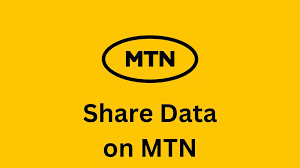
Sharing data on MTN is a simple and convenient way to help your family and friends stay connected. You can share data using USSD, SMS, or the My MTN app.
If you have any problems sharing data on MTN, you can contact MTN customer support for assistance.