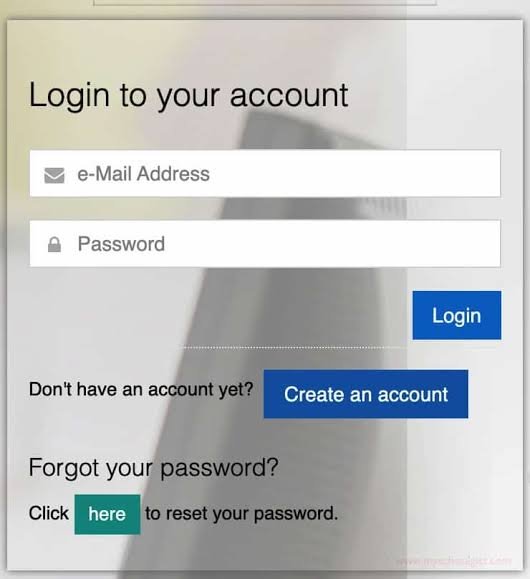Is jamb portal open for checking result? You are right on time with this question! The JAMB portal is indeed open for checking results.
You can log in with your registration number to view your results. However, please note that the portal is only open during specific periods of time, so make sure to check the official JAMB website for the most up-to-date information.
Is Jamb Portal Open For Checking Result?
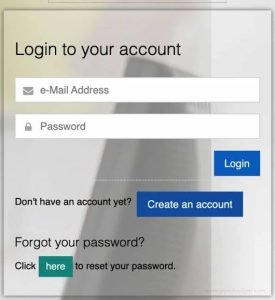
Yes, the JAMB portal is open for checking results.
Candidates who participated in the 2023 Unified Tertiary Matriculation Examination (UTME) can check their results on the JAMB eFacility portal.
To check your result, follow these steps:
- Go to the JAMB eFacility portal at https://portal.jamb.gov.ng/eFacility_/CheckUTMEResults.
- Enter your JAMB registration number or email address in the required field.
- Click on “Check My Results.”
Your result will be displayed on the screen if it is ready.
How to check your JAMB result via SMS:
- Text “UTMERESULT” to 55019 or 66019 using the SIM card that you used to register for JAMB.
- Your JAMB result will be sent to your registered phone number as a text message.
If you have any problems checking your result, you can contact JAMB support for assistance or use our tutorial guide on how to login to jamb portal without email.
Please note that the JAMB portal may be slow or unavailable at times due to high traffic. If you are unable to access the portal, please try again later.
Requirements For Checking Jamb Result?
To check your JAMB result, you will need to have the following:
- Your JAMB registration number
- An internet connection
- A device with a web browser, such as a computer, laptop, tablet, or smartphone
If you are checking your result via SMS, you will also need to have the SIM card that you used to register for JAMB inserted into your mobile phone.
When Does The Jamb Portal Open For Checking Result?
The JAMB portal for checking results typically opens a few weeks after the UTME exam has been held.
In 2023, the UTME exam was held from Friday, May 12, to Saturday, May 20, so we can expect the portal to open for checking results sometime in early June.
However, it is important to note that the JAMB board has not yet announced the official date for when the portal will open. Candidates are advised to check the JAMB website regularly for updates.
Once the portal opens, candidates can check their results by following the steps above.
Common Errors When Checking Jamb Result
Here are some common errors that candidates make when checking their JAMB results:
- Entering the wrong details. This is one of the most common errors, and it can be easily avoided by carefully checking your details before submitting them. Make sure to enter your correct JAMB registration number, exam type, and year.
- Using an unreliable internet connection. A poor internet connection can cause delays or errors when checking your results. It is best to use a strong and reliable internet connection when checking your JAMB results.
- Trying to check your results too early. JAMB results are usually released a few weeks after the exam. If you try to check your results too early, you may get an error message.
- Not waiting for the page to load completely. When checking your JAMB results, it is important to wait for the page to load completely before clicking on anything. If you click on something before the page is fully loaded, you may get an error message.
- Opening multiple tabs. It is best to avoid opening multiple tabs when checking your JAMB results. This can slow down your connection and cause errors.
If you get an error message when checking your JAMB results, try the following:
- Refresh the page.
- Clear your browser’s cache and cookies.
- Try using a different browser.
- Try checking your results at a different time of day.
- If you are still having problems, contact JAMB support for assistance.