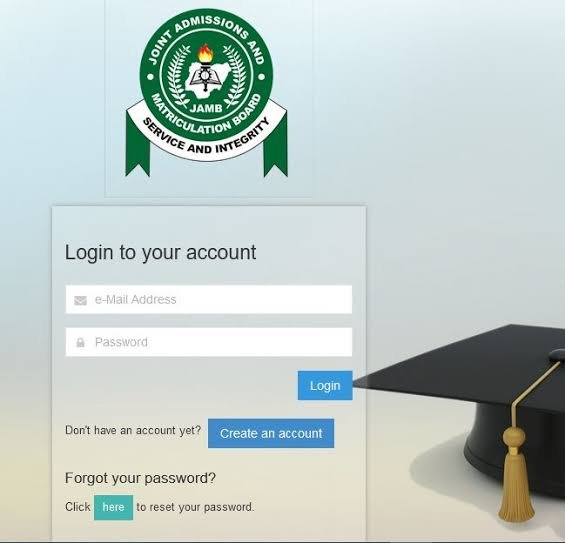This article provides instructions on how to login to JAMB portal without email address.
You will be happy to know that you can login to the JAMB portal without an email address.
However, you will need to have your JAMB registration number handy. The process is simple and can be done in just a few steps. Are you ready to get started?
Step By Step On How To Login To Jamb Portal Without Email?

To log into the JAMB portal without an email address, follow these steps:
Step 1: Go to the JAMB portal at https://efacility.jamb.gov.ng/.
Step 2: Click on Create eFacility Account/Login.
Step 3: Click on Create an Account.
Step 4: Provide the required details, including your JAMB registration number, date of birth, phone number, and security question.
- JAMB registration number: This is the unique number that was assigned to you when you registered for the JAMB UTME or DE examination.
- Date of birth: Enter your date of birth in the format specified.
- Phone number: Enter your valid phone number.
- Security question: Choose a security question and provide an answer. This will be used to verify your identity if you forget your password.
Step 5: Verify your phone number by entering the verification code that JAMB will send to you.
JAMB will send a verification code to your phone number. Enter the code in the space provided and click on Verify.
Step 6: Create a password for your eFacility account.
Create a strong and memorable password for your eFacility account. The password must be at least 8 characters long and must contain a mix of upper and lowercase letters, numbers, and symbols.
Step 7: Click on Create Account.
Once you have entered all of the required information and clicked on Create Account, your eFacility account will be created.
You can now log in to the JAMB portal using your registration number and the password you created.
Tips For Logging Into Jamb Portal Without Email Address?
- Use a valid phone number. When creating your eFacility account, you will need to provide a valid phone number. JAMB will send a verification code to this number, so it is important to make sure that it is correct and that you have access to it.
- Create a strong password. Your eFacility account password should be strong and memorable. Avoid using easily guessed words or phrases, and make sure to include a mix of upper and lowercase letters, numbers, and symbols.
- Keep your phone number up to date. If you change your phone number, be sure to update your eFacility account information as well. This will ensure that you can continue to receive verification codes from JAMB.
- Contact JAMB customer support if you need assistance. If you have any problems logging in to the JAMB portal, you can contact JAMB customer support for assistance. They can help you troubleshoot any issues you are having and get you logged in to your account.
- Use a private device when logging into your JAMB portal account. Avoid logging in on public devices, such as computers at libraries or internet cafes.
- Be careful about clicking on links in emails or messages that claim to be from JAMB. These messages may be phishing attempts designed to steal your personal information.
- Change your eFacility account password regularly. This will help to protect your account from unauthorized access.
By following these tips, you can help to ensure a safe and secure login experience when logging into the JAMB portal without email
That’s a wrap! In conclusion, you can easily log in to the JAMB portal without an email address by simply entering your JAMB registration number just like it’s done when accessing most university student portals like: Baze university student portal, Bingham university student portal, Lautech student portal and Uniosun student portal.

This is a great option for those who may have forgotten their email address or don’t have access to the email account they used to register for the JAMB exam.