How To Transfer Data On Airtel In Nigeria
Learn how to transfer data on Airtel with Ussd code. Transferring data on Airtel is a useful feature that allows you to share your data with other Airtel users.
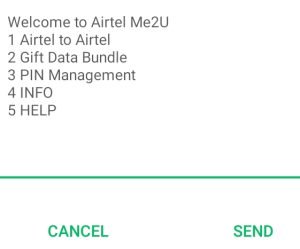
In this introduction, we will give you a quick overview of the process on how to transfer data on Airtel mobile network, including what you need to do and what to expect.
We will also answer some common questions about transferring data on Airtel to Airtel line.
How Can I Transfer Data On Airtel?
Data Me2U and Data Gifting are the two ways you can transfer data from your Airtel line in less than 1 minutes.
1. Data Me2U
Data Me2U is a service that allows you to transfer data from your Airtel data balance to another Airtel customer.
This can be useful if you have a friend or family member who is running low on data, or if you want to share your data with someone else.
To use Data Me2U, you will need to know the recipient’s Airtel phone number and your Data Me2U PIN. To get your Data Me2U PIN, dial *141* Default PIN*New PIN#.
2. Data Gifting
Data Gifting is a service that allows you to purchase a data bundle for another Airtel customer using your own airtime balance. This is a great way to help out a friend or family member who has run out of data.
Steps On How To Transfer Data On Airtel To Airtel Line
To transfer data on Airtel to Airtel using Data Me2U, follow these steps:
- Dial *321# on your Airtel phone.
- Select option 8, “Share Data”.
- Select option 4, “Data Me2U”.
- Select option 1, “Enter from existing balance”.
- Enter the recipient’s Airtel phone number.
- Enter the amount of data you want to transfer in MB.
- Enter your Data Me2U PIN.
- Confirm the transfer.
Important notes:
- Both the sender and recipient must be Airtel customers.
- The sender must have a sufficient data balance to transfer data.
- There is a maximum of 200MB of data that can be transferred per day.
Airtel Data transferred using Data Me2U will expire on the same day as the sender’s data bundle.
To transfer data on Airtel using Data Gifting on Airtel, follow these steps:
- Dial *312# on your Airtel phone.
- Select option 1, “Gift or Share Data”.
- Select option 1, “Data Gifting”.
- Select the data bundle you want to gift.
- Enter the recipient’s Airtel phone number.
- Confirm the gift.
Here are some important notes about Airtel Data Gifting:
- Both the sender and recipient must be Airtel customers.
- The sender must have a sufficient airtime balance to cover the cost of the data gift.
- There is a maximum of 200MB of data that can be gifted per day.
- Data gifted using Data Gifting will expire on the same day as the sender’s data bundle.
Conclusion On How To Transfer Data On Airtel To Airtel Line
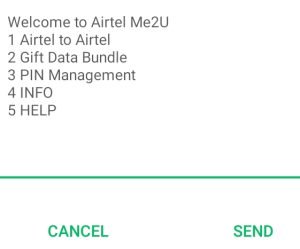
In conclusion, transferring data on Airtel to Airtel is a simple process that can be completed in just a few minutes, and if you are an MTN user, then you should check out how to share data on MTN.
To recap, you’ll need to have an Airtel number with data, the phone number of the recipient, and your Airtel PIN.
You’ll then need to dial the Airtel USSD code *321# for data transfer and follow the prompts to complete the transfer.
If you encounter any problems during the process, the troubleshooting tips should help you resolve them.
Now that you know how to transfer data on Airtel to Airtel line, you can share your data with friends and family whenever you need to.

