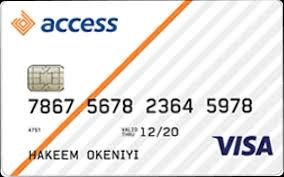Overview On How To Block Access Bank ATM Card
Greetings! I’m happy to help you learn how to block Access Bank ATM card. It’s a fairly simple process, and it’s important to know how to do it in case your card is lost or stolen.
In this introduction, we’ll cover the steps you need to take to block your card, and what to do if you need to unblock it. Sound good? Let’s get started.
Blocking your Access Bank ATM card is a quick and easy way to protect your money from unauthorized use if your card is lost or stolen.
Once your card is blocked, it cannot be used to withdraw cash or make payments.
Why You Might Need To Block Access Bank ATM Card?
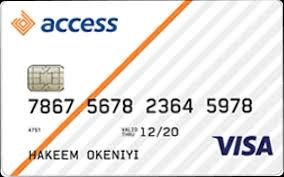
There are a few reasons why you may want to block your Access Bank ATM card:
- Your card is lost or stolen. This is the most common reason for blocking an ATM card. If you lose your card or it is stolen, it is important to block it immediately to prevent unauthorized transactions.
- You suspect fraudulent activity on your account. If you notice any suspicious activity on your account, such as unauthorized transactions or withdrawals, you should block your card immediately.
- Your card is damaged or malfunctioning. If your card is damaged or malfunctioning, you should block it and request a new card from Access Bank.
- You are no longer using the card. If you are no longer using your Access Bank ATM card, you may want to block it to prevent unauthorized access.
It is important to note that blocking your ATM card will not prevent all types of fraud.
For example, if someone has already stolen your card information and used it to make online purchases, blocking your card will not stop those transactions.
However, blocking your card will prevent any further unauthorized transactions from being made with the physical card.
If you are unsure whether or not you should block your Access Bank ATM card, you can always contact customer care for assistance.
4 Steps On How To Block Access Bank ATM Card
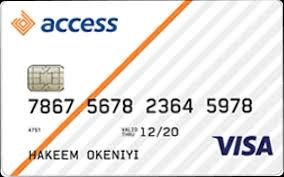
1. Block Access Bank ATM With Ussd Code
Here are the steps on how to block your Access Bank ATM card using the USSD code:
- Dial 90111# on your phone.
- Enter your Access Bank account number when prompted.
- Enter your Access Bank PIN when prompted.
- Select the option to block your ATM card.
- You will receive a confirmation message that your card has been blocked.
2. How To Block Access Bank ATM Card Through Customer Care
To block your Access Bank ATM card with customer care, you can follow these steps:
- Call the Access Bank customer care line on 07003000000.
- Select the option to speak to a customer care representative.
- Once you are connected to a representative, explain that you would like to block your ATM card.
- You will be asked to provide some personal information, such as your Access Bank account number and your full name.
- You will also be asked to provide the reason why you are blocking your card.
- Once your information has been verified, the customer care representative will block your card.
- You will receive a confirmation message that your card has been blocked.
Please note that you may be required to answer some security questions to verify your identity. You may also be charged a fee for blocking your card.
3. How To Block Access Bank ATM Card Through Mobile App
To block your Access Bank ATM card using the mobile app, follow these steps:
- Open the Access Bank mobile app and log in with your Access Bank PIN or fingerprint.
- Tap on the “Cards” section.
- Select the card you want to block.
- Tap on the “Block Card” button.
- Enter your Access Bank PIN to confirm.
- You will receive a confirmation message that your card has been blocked.
Here are some additional tips for blocking your Access Bank ATM card using the mobile app:
- Make sure that you have a good internet connection.
- If you are using a public Wi-Fi network, be sure to use a VPN to protect your data.
- If you are having trouble blocking your card, you can contact Access Bank customer care for assistance.
4. How To Block Access Bank ATM Through Bank Branch
To block your Access Bank ATM card at a bank branch, you will need to:
- Visit any Access Bank branch.
- Take a queue and wait for your turn to be attended to by a customer service representative.
- Inform the customer service representative that you want to block your ATM card.
- Provide the customer service representative with your account number and PIN.
- The customer service representative will verify your identity and then block your card.
- You will receive a confirmation message that your card has been blocked.
Here are some additional tips for blocking your Access Bank ATM card at a bank branch:
- Bring a valid ID card with you, such as your driver’s license or passport.
- If you are blocking your card because it is lost or stolen, be prepared to file a police report.
- Ask the customer service representative about the fees associated with blocking and unblocking your card.
- Ask the customer service representative how long it will take to receive a new card.
Here are some additional tips for blocking your Access Bank ATM card:
- If you are blocking your card because it is lost or stolen, be sure to also report it to the police.
- Ask the customer service representative about the fees associated with blocking and unblocking your card.
- Ask the customer service representative how long it will take to receive a new card.