Introduction To Lautech Student Portal
The Ladoke Akintola University of Technology | LAUTECH Student Portal is a web-based platform that provides students with access to a variety of information and services.
The portal is designed to make it easier for students to navigate their academic journey and access the resources they need.
In this section, we will provide an overview of the LAUTECH Student Portal and its various features. Ready to get started? Let’s dive in.
About Lautech?
Ladoke Akintola University of Technology (LAUTECH) is a public university located in Ogbomoso, Oyo State, Nigeria.
It was founded in 1990 by the two owner state governments of Oyo and Osun, and named after the late Chief Ladoke Akintola, the first Premier of Western Nigeria.
LAUTECH is a multi-campus university with two campuses: Ogbomoso Main Campus and Osogbo Campus.
The Ogbomoso Main Campus is the larger of the two campuses and houses the university’s administrative offices and most of its academic faculties. The Osogbo Campus houses the College of Health Sciences and the College of Agriculture.
LAUTECH offers a wide range of undergraduate and postgraduate programs in the fields of engineering, pure and applied sciences, health sciences, management and environmental sciences.
The university is known for its strong engineering and technology programs.
LAUTECH is a vibrant and diverse university with a student population of over 20,000 students.
The university has a strong alumni network, which includes many successful professionals in Nigeria and around the world.
How Does Lautech Student Portal Work?
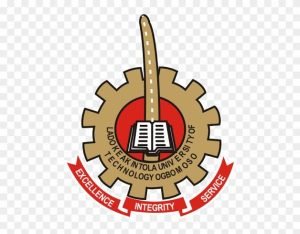
To access the LAUTECH Student Portal, students must log in using their matric number and password.
Fresh students should create a portal account after they have been admitted to the university.
Once logged in, students will be able to view their personal information, academic records, and financial status. They can also register for courses, pay their fees, and access other services.
Key Features Of Lautech Student Portal?
- Course registration: Students can register for courses online through the portal. They can view the available courses, select the courses they want to take, and submit their registration.
- Fee payment: Students can pay their tuition and other fees online through the portal. They can also view their payment history and generate receipts.
- Viewing grades and transcripts: Students can view their grades and transcripts online through the portal. They can also download their transcripts.
- Accessing course materials: Students can access course materials, such as lecture notes, assignments, and exams, online through the portal.
- Checking exam schedules: Students can view their exam schedules online through the portal.
- Applying for scholarships and other financial assistance: Students can apply for scholarships and other financial assistance online through the portal.
- Communicating with faculty and staff: Students can communicate with faculty and staff online through the portal. They can send and receive emails, and they can also view faculty office hours and contact information.
In addition to these key features, the LAUTECH Student Portal also offers a variety of other features, such as:
- News and announcements: Students can view the latest news and announcements from the university on the portal.
- Library services: Students can access the library catalog and online resources through the portal.
- Student life: Students can access information about student clubs and organizations, events, and other resources on the portal.
Tips For Using Lautech Student Portal
Here are some troubleshooting tips for using the Lautech Student Portal:
- Make sure you are using the correct login credentials. Your matric number and password are required to log in to the portal. If you do not know your password, you can reset it by following the instructions on the portal login page.
- Check your internet connection. The Lautech Student Portal requires a working internet connection to access. If you are having trouble logging in or using the portal, make sure that you have a strong internet connection.
- Clear your browser’s cache and cookies. Sometimes, corrupted cache and cookies can prevent you from logging in to the portal or using it properly. To clear your browser’s cache and cookies, follow the instructions for your specific browser.
- Try using a different browser. If you are still having trouble logging in to or using the portal, try using a different browser.
- Contact the LAUTECH IT Helpdesk. If you have tried all of the above and you are still having trouble using the portal, you can contact the LAUTECH IT Helpdesk for assistance.
The LAUTECH Student Portal is a valuable tool for students. It provides them with convenient and easy access to a variety of services that are essential to their academic success like:
- Course registration
- Fee payment
- Viewing grades and transcripts
- Accessing course materials
- Checking exam schedules
- Applying for scholarships and other financial assistance
- Communicating with faculty and staff

