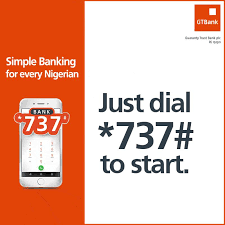We have come up with a very interesting article guide on how to check GTB account number for their customers.
Previously we shared some helpful tips on how to check GTB account balance and also how to block GTB ATM card if lost or stolen from you.
There are a few different ways to find your GTB account number. One way is to look at the top of your bank statement.
Your account number will be listed there. You can also find it on the front of your ATM card, or on the back of your checkbook.
And, of course, you can always contact GTB customer service and they will be able to give you your account number.
But before we dive in let’s look at some of the reasons for checking your GTB account number.
Why Check My GTB Account Number?
There are many reasons why you might need to check your GTB account number. Here are a few examples:
- To make a transfer: Whether you are transferring money to another GTB account or to an account at another bank, you will need to provide the recipient’s account number.
- To check your balance: You can check your GTB account balance using a variety of methods, including the USSD code, mobile app, and Internet Banking. However, all of these methods require you to know your account number.
- To pay a bill: Many billers, such as utility companies and telecommunications providers, will require your GTB account number in order to process your payment.
- To reconcile your account: Reconciling your account means comparing your bank statements to your own records of income and expenses. In order to do this, you will need to know your account number.
In addition to these specific reasons, it is always a good idea to know your GTB account number.
This is because you may need to provide it to other people or businesses when conducting financial transactions.
Here are some additional reasons why you might need to check your GTBank account number:
- To apply for a loan or credit card
- To open a new bank account
- To receive money from abroad
- To invest in stocks or other financial instruments
- To file your taxes
- To claim a government benefit
If you are ever unsure whether or not you need to provide your GTB account number, it is always best to err on the side of caution and ask.
How To Check GTB Account Number
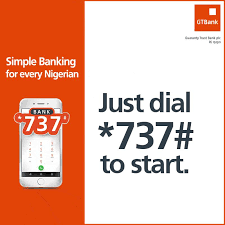
There are several ways to check your GTB account number:
- Use the USSD code: Dial 7376*1# on your mobile phone and follow the on-screen prompts.
- Send an SMS: Send a message reading “My Account” to 08076665555.
- Log in to your GTBank mobile app: Tap on the “Accounts” tab and your account number will be displayed.
- Log in to your GTBank Internet Banking account: Click on the “My Accounts” tab and your account number will be displayed.
- Visit a GTBank branch: A customer service representative will be able to help you find your account number.
If you are using the USSD code or SMS method, you may be charged a fee.
Here is a step-by-step guide on how to check your GTB account number using the USSD code:
- Dial *737*6*1# on your mobile phone.
- Select the option to “View account number”.
- Enter your Bank Verification Number (BVN).
- Your account number will be displayed on the screen.
What Is My BVN?
Your BVN is a unique 11-digit number that is linked to all of your bank accounts in Nigeria.
You can find your BVN on your bank statement, ATM card, or by calling your bank’s customer service line. ( FAQs: Can I get a loan without BVN in Nigeria).
In conclusion, we have listed several ways to check your GTB account number, but the most convenient and affordable method is to use the USSD code *737*6*1#.