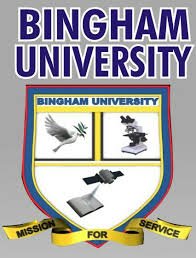Bingham University Student Portal
Bingham University student portal is called “Bingham Student Information System” (SIS).
It’s a web-based system that provides students with access to their academic records, course registration information, and other resources.
Are you ready to learn how to log in and use the portal? If yes, then you should read till the end to find out how Bingham university student portal works.
Bingham University, Who They Are?
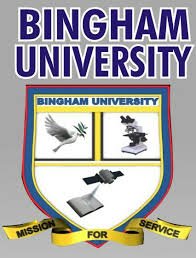
Bingham University is a private Christian university located in Karu, Nasarawa State, Nigeria. It was founded in 2005 by the Evangelical Church Winning All (ECWA) to provide quality education that combines intellectual, moral, and vocational education.
Bingham University offers undergraduate and postgraduate programs in a variety of disciplines, including:
- Arts
- Basic Clinical Sciences
- Basic Medical Sciences
- Clinical Sciences
- Education
- Environmental Science
- Law
- Pharmaceutical Sciences
- Science and Technology
- Social and Management Sciences
The university has a strong commitment to excellence in teaching and research. It has a team of highly qualified and experienced faculty members who are dedicated to providing students with a world-class education.
Bingham University is also known for its strong Christian ethos. The university provides students with opportunities to grow in their faith and to develop their moral values.
Bingham University is a popular choice for Nigerian students who are looking for a quality education that is grounded in Christian values.
The university has a strong reputation for academic excellence and for producing graduates who are well-prepared for success in their careers.
Service Students Can Access Through Bingham University Student Portal
Similar to uniosun student portal and Unilag Student Portal, Here are all services that students can access through the Bingham University student portal.
Here is a more detailed overview of each service:
- Register for courses: Students can use the portal to register for courses for the upcoming semester. They can view the course catalog, search for courses by department or keyword, and add courses to their shopping cart. Once they are finished adding courses, they can submit their registration form.
- View their grades and transcripts: Students can use the portal to view their grades for all completed courses. They can also view their unofficial transcripts, which show all of the courses they have taken and their grades for those courses.
- Pay their tuition fees: Students can use the portal to pay their tuition fees online. They can pay using a credit card, debit card, or bank transfer.
- Apply for financial aid: Students can use the portal to apply for financial aid, such as scholarships and loans. They can complete the financial aid application online and submit it to the university’s financial aid office.
- Request letters of recommendation: Students can use the portal to request letters of recommendation from faculty and staff. They can select the faculty or staff members they would like to write letters of recommendation for them and provide them with information about their academic and professional achievements.
- Check their academic calendar: Students can use the portal to view the academic calendar for the current semester. The academic calendar shows all of the important dates for the semester, such as course registration dates, exam dates, and holidays.
- Access library resources: Students can use the portal to access the university’s library resources. They can search for books, articles, and other resources in the library’s online catalog. They can also request materials from the library and renew their library materials online.
- Communicate with faculty and staff: Students can use the portal to communicate with faculty and staff via email. They can also use the portal to schedule appointments with faculty and staff.
How To Access Bingham University Student Portal?
To access the Bingham University student portal, students must log in with their matriculation number and password.
Students can create an account on the portal if they do not already have one just like the OOU Student Portal.
Once logged in, students will be able to access all of the features of the portal. The portal is organized into a number of tabs, including:
- Academics: This tab contains information about courses, grades, transcripts, and other academic matters.
- Finance: This tab contains information about tuition fees, financial aid, and other financial matters.
- Student Life: This tab contains information about student organizations, events, and other student-related matters.
- Administration: This tab contains information about administrative services, such as requesting letters of recommendation and checking the academic calendar.
Conclusion On Bingham University Student Portal
The homepage is the first thing you’ll see after logging in. This page includes important announcements and information about your courses, grades, and financial aid.
The left-hand menu has links to the different sections of the portal, including your profile, classes, grades, financial aid, and more.
Remember, The Bingham University student portal is a valuable tool for students to manage their academic and administrative affairs.
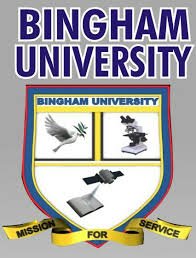
Students are encouraged to use the portal regularly to stay up-to-date on their academic progress and to access the services they need.
Here is a direct link to the Bingham University student portal: https://mybhu.portal.binghamuni.edu.ng/